Pricing
Run your analytics on Kinetica Cloud, or choose from a variety of cloud managed, or self-managed deployment options.
Personal
Free
Free forever single node instance of Kinetica.
- Time and Space Analytics
- Graph Analytics
- Real-Time Analytics
- Interactive SQL Workbooks
- Unlimited storage
- Basic support
- Dashboarding with Reveal
- User Defined Functions
- Multi-user
- GPU Acceleration Options
- Multi-node Clusters
- External authentication and authorization
- Full HA Replication
Free
Free cloud analytics with up to 10 GB of data.
- Time and Space Analytics
- Graph Analytics
- Real-Time Analytics
- Interactive SQL Workbooks
- Up to 10 GB of storage
- Basic support
- Dashboarding with Reveal
- User Defined Functions
- Multi-user
- GPU Acceleration Options
- Multi-node Clusters
- External authentication and authorization
- Full HA Replication
Dedicated Cloud
Fully managed service hosted by Kinetica to get up and running fast.
$1.80
For production use-cases with demanding workloads.
- Time and Space Analytics
- Graph Analytics
- Real-Time Analytics
- Interactive SQL Workbooks
- Unlimited storage
- Basic Support
- Dashboarding with Reveal
- User Defined Functions
- Multi-user
- GPU Acceleration Options
- Multi-node Clusters
- External authentication and authorization
- Full HA Replication
Enterprise Edition
Available on-premise or in AWS and Azure Marketplace.
Contact Us
For ultimate flexibility and mission critical workloads.
- Time and Space Analytics
- Graph Analytics
- Real-Time Analytics
- Interactive SQL Workbooks
- Unlimited storage
- Standard / Premium Support
- Dashboarding with Reveal
- User Defined Functions
- Multi-user
- GPU Acceleration Options
- Multi-node Clusters
- External authentication and authorization
- Full HA Replication


The worlds biggest organizations trust us to solve their hardest problems
Pricing FAQs
When should I choose Kinetica Pay As You Go (PAYG) vs. Kinetica Bring Your Own License (BYOL)?
Kinetica PAYG is best suited for new customers evaluating Kinetica or use cases with irregular or unpredictable usage. Kinetica license fees are based on the size of your cluster and hours of usage and will be billed to your CSP account.
For customers with predictable workloads or an existing Kinetica license, you can choose the BYOL option and input your Kinetica license key. You will not incur additional Kinetica license charges, although you will be charged for AWS infrastructure costs.
When should I choose GPU Accelerated clusters rather than CPU-only?
GPU Accelerated clusters will use GPUs to accelerate the performance of your database. This option is recommended if you have use cases that would benefit from GPU performance, such as interactive visualization of large scale geographic data or high-cardinality joins. GPU Accelerated clusters cost more to operate due to the increased cost of GPU compute nodes and additional Kinetica license costs. Consult the CSP pricing in your region for details on the infrastructure costs.
How do I get a license key to use Kinetica Bring Your Own License (BYOL)?
If you need a license key, please contact support@kinetica.com.
What size cluster should I choose?
The size of the cluster will determine the performance of your database. Each increase in size roughly corresponds to a doubling in performance. We recommend you start with smaller cluster sizes for testing and evaluation and then scale to larger sizes (as needed) for your production deployments. Refer to our documentation for more details on the infrastructure used for each cluster size.
How much will it cost to run the infrastructure for my cluster?
The infrastructure costs will vary based on the size of your cluster, the hours of operation, the region and discounts from your CSP (for reserved instances, enterprise agreements, etc.). Compute resources and storage are the largest cost drivers. Please refer to our documentation for details on infrastructure needed used for each cluster size.
What are the additional benefits of Enterprise Edition?
Kinetica Enterprise Edition provides the following additional features:
- Custom sizes and configurations
- External authentication and authorization (LDAP, Active Directory, Kerberos)
- Full HA Replication
